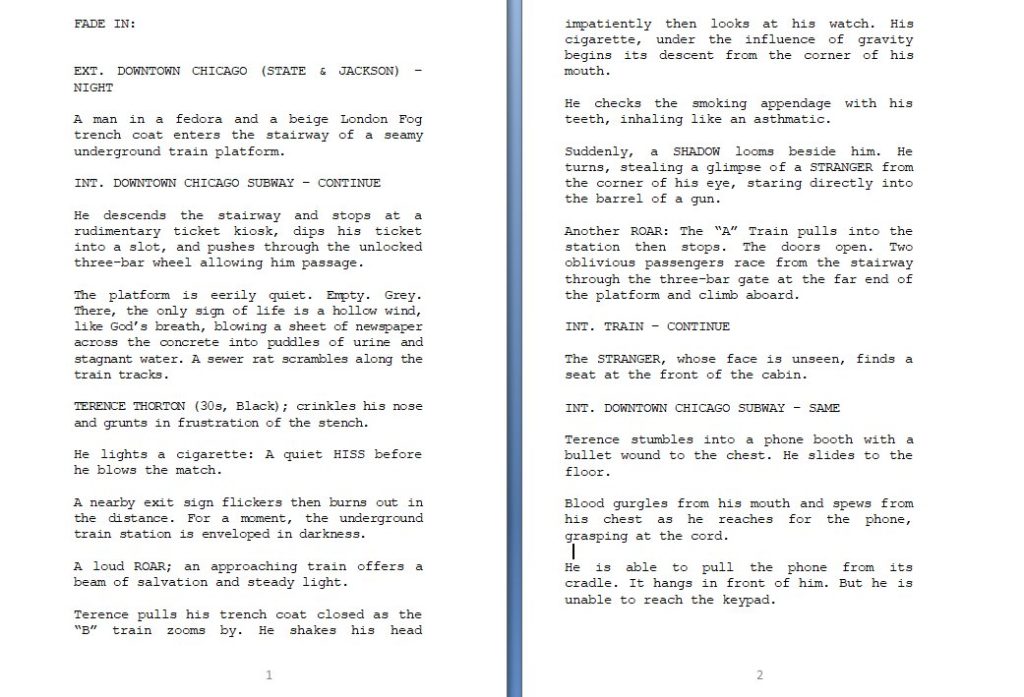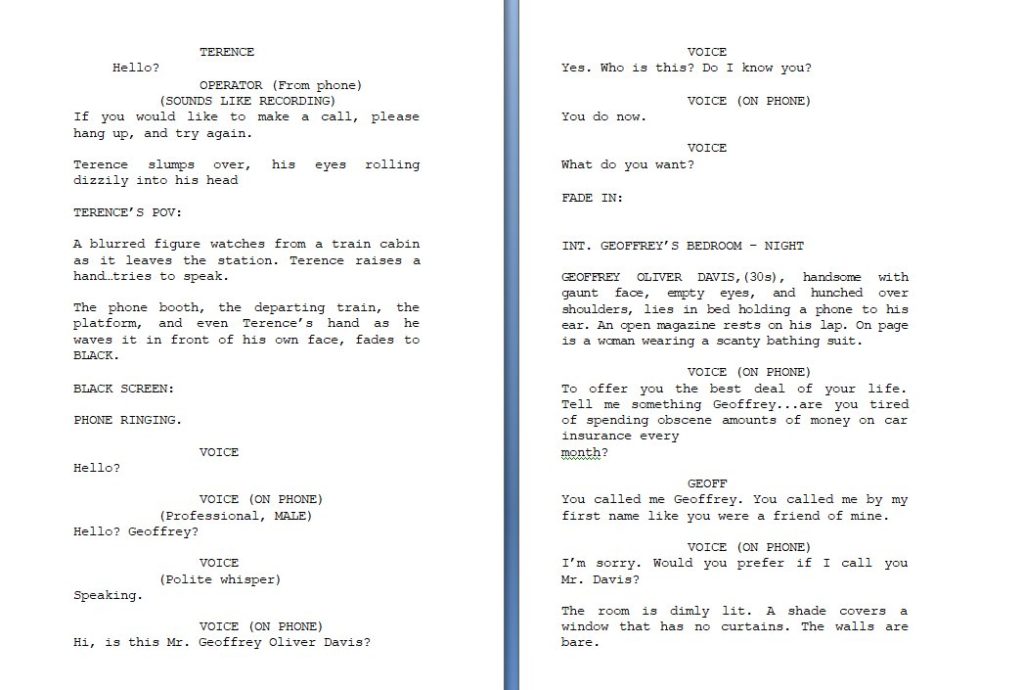By E. Hughes (see profile here)
The first step to writing a screenplay is understanding how to format a spec script. According to the Academy of Nicolls Fellowship (Oscars.org – http://www.oscars.org/nicholl/screenwriting-resources) there is no absolute standard for formatting a screenplay. Most screenwriters prefer to use screenwriting software like Final Draft – an excellent program, or even Celtx. But if you’re like me, and you prefer to format your scripts in a word processing program like Microsoft Word, Word Perfect, or Open Office, you’ll want to follow the steps below.
I would suggest formatting your document before you write. Tip: Try creating a template that you can use more than once.
Font
A screenplay is always written in 12 point Courier or 12 point New Courier font.
Title page
Your title page should have the title of the script and your name. That’s it. Do not include a page number or any other information on your title page.
Margins:
Your left margin must be set to 1.5 from the extreme left side of page.
Tabs:
Your first tab must be set to 1.50 from your margin. This is where your dialogue begins. In other words, whenever you type a character’s dialogue, your first tab stop at 1.5 from your left margin is where you begin.
Your second tab
2.1 tab stop from your 1.5 left margin position is where you type character instructions or “wrylies”.
Your third tab
2.7 tab stop from your 1.5 left margin. This is where you type your character name whenever the character has spoken dialogue. After typing the character name, “enter” or hard return, and tab over to 1.5 to type your dialogue.
Your fourth tab
Description ends at 6.0
Description begins at the 1.5 margin and ends 6.0
Formatting continued:
- A screenplay is always written in present tense.
- You can only write what can be seen on screen. In other words, you can’t write character thoughts, or inner feelings. You must describe what the viewer sees on screen.
- Page numbers begin on page 2
- A screenplay is between 80 and 120 pages.
- One page should equal 1 minute a screen time.
- Writers and co-writers should appear in this format: John Doe and Jane Doe (if both wrote the script together), or John Doe & Jane Doe (If the second author joined at a later date)
- Always capitalize the character’s name when the character is first introduced in your screenplay.
- Always capitalize character names where dialogue appears.
Definitions:
- Each scene header begins with INT. (interior) or EXT. (exterior). This indicates whether the scene takes place indoors or outdoors. (See example below)
- Wrylie. A wryle is an actor direction. This appears under the character’s name.
- CUT TO (use sparingly). Cut is a direction that appears in a shooting script. It means the direct will need to cut to another scene. Spec scripts don’t use camera directions. Leave that to the director.
- OS means Off Screen. This is written to indicate that an action or dialogue is occurring off screen.
- BLACK SCREEN – means that we see a black screen. FADE IN, means we are fading in at the beginning of a script or movie.
- VO – means Voice Over. This means, we hear a narrator or character’s voice, over actions appearing on screen.
Example spec script excerpt: