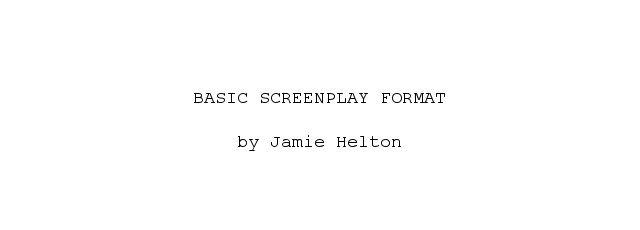This may be obvious, but the purpose of screenwriting is to end up with a motion picture. This basic yet essential fact is why the screenplay format is so important. Much like plays require a format agreed upon by those who put on stage productions and poetry has rules regarding meter and verse, screenplays follow a specific manner of putting the words on the page. The reason for this is simple–a screenplay must communicate to the actors, director, and all production personnel what is to appear on screen. Unlike a novel, which requires only the author and perhaps an editor, a screenplay is used by possibly hundreds of people, and they all need to understand exactly what is meant by the screenwriter.
The usual analogy people use is that a screenplay is the blueprint for a movie; this is a fairly accurate description, because an architect drafts a blueprint for a building and hands it off to a construction crew to use as a guideline to build their project like a screenwriter turns his screenplay over to the film crew to produce the motion picture. If an architect did not use established guidelines, symbols, and visual clues in his blueprint, the crew would not know how to proceed with their construction; similarly, a screenwriter must adhere to established formatting to effectively communicate to the film crew.
Sometimes formatting rules for screenplays seem random, but there is a practical reason for everything. For instance, the page count for a properly-formatted screenplay is used to estimate the length of the final film as one page roughly equates to one minute of screen time. Of course, this is not exact due to the amount dialogue and action used on the page, plus the manner in which the director shoots the scenes. Regardless, it’s a good rule of thumb.
The basic elements consist of scene headers, action, and dialogue, though there are other items to be aware of, like the title page, page numbers, and parentheticals among others. Once you get the hang of how the page is supposed to look and what goes where, you will then be able to be creative and let your story flow.
Screenwriting Programs
Be aware that there are many computer programs designed to take the worry out of formatting. If you can focus just on the actual writing process and not think about the format, it makes the life of a screenwriter a lot easier. The industry standard is considered to be Final Draft, but Movie Magic Screenwriter is also popular and has a lot of great features. Either of these will cost somewhere in the neighborhood of $300, but it’s a worthwhile investment.
If you’re on a limited budget, there are some free alternatives. Celtx is a rather powerful free downloadable program that can be used for various formats such as screenplays, theatrical plays, television scripts, comic books, and novels. It is a great tool for independent filmmakers as it also has a scheduling feature and allows you to import photos for storyboards. They recently introduced a cloud server for Celtx if you need the flexibility to access your work from any computer. Along those lines, you can sign up for Five Sprockets or Scripped to write your screenplays online. All three of these options are fantastic if you collaborate with other writers. Be aware, though, that each has its own limitations and may not give you full control over formatting choices, such as choosing the number of lines between scenes, which both Final Draft and Movie Magic Screenwriter allow.
If you still insist on using Microsoft Word or some other text editor to write your screenplay (highly unrecommended), you can use a formatting syntax that screenwriter John August developed called Fountain. Regardless of what program you use, you still need to know the basics.
Title Page
Keep the title page simple without graphics or fancy fonts (use standard 12 point Courier for the entire script, including the title page). This is the first impression readers will have, and you want it to look professional. While the instinct to make your screenplay stand out from the others is strong, it will mark you as unprofessional and can draw the wrong attention to your work. Here is what you need on the cover page:
- Center the title of the script using all caps (some experts suggest underlining it, while others do not, so that is optional).
- Place your name double spaced under the title, centered.
- At the bottom right of the page, list your contact information. This is extremely important, as cover letters accompanying the script will probably be misplaced, and you never know who the script will be handed off to. You want anyone and everyone to be able to get a hold of you in every way possible.
- Place the copyright year of the screenplay on the bottom left. Be aware, though, that this will literally date your script, so it will have a limited shelf life.
- It is highly suggested to register the screenplay with the Writer’s Guild of America or the U.S. copyright office, but it is unnecessary to list your registration number on the cover of the script, as most companies assume you have done this and find it insulting that you feel the need to tell the world that it’s registered. It is acceptable to place “registered, WGAw” on the bottom left of the cover page under the copyright date and leave off the actual registration number.
Scene Headers/Slug Lines
Every scene begins with a scene header, also known as a slug line. The purpose of this is to simply and efficiently establish the setting of the scene. A new scene header is needed every time the setting changes. The scene header should be typed in all caps flush against the left margin. It is composed of three elements:
- Use EXT. if the scene takes place outdoors (exterior) or INT. if the scene is inside a building, vehicle, etc. (interior).
- State exactly where the scene takes place, i.e. HOUSE or BACK YARD. Put a space, one dash, and then another space before the next element.
- List the time of day. It is suggested to keep this to either DAY or NIGHT, though DUSK and DAWN is used if the scene must take place while the sun is setting or rising. Do not use MORNING, NOON, AFTERNOON, etc. If characters move from one location to another, it is acceptable to use CONTINUOUS in place of the time of day, since this is a continuation from the previous scene.
Scene headers are very important for the production personnel when breaking down the script, and these three elements are needed information for the script break down and scheduling. A popular style is to use the full scene header when establishing a primary scene, like a character’s house, and then use a shot for individual rooms within that location. In this case, you would just place the name of the room on a single line in all caps, like
LIVING ROOM
followed by the action in the scene. This streamlines the script and makes for a quicker read, but be aware that the effect of doing this is that it give the Production Manager more work to do. A shot can also be used to denote a character’s point of view (POV), or when seeing through that character’s eyes.
Here are a few more considerations regarding scene headers:
- Different screenwriters have preferences as to how many spaces to use between scenes. It is traditional to triple-space after a scene (two blank spaces) in order to have a visual break between scenes. However, some writers prefer to only double space (one blank space) in order to condense the script and have a slightly smaller page count. Some on-line screenwriting programs do not give you an option.
- Do not number the scenes. This is only done when the script is finalized as a shooting script to be used by the production crew.
- A new trend is to put the scene header in bold and underlined. This is optional, though unnecessary. However you decide to format the scene headers, be consistent throughout the entire script.
- If you have to specify a room within a larger location, divide it with a slash listing the primary location first, such as “HOUSE/KITCHEN”.
Action
The action is description of what the characters do. Begin this at the left margin after double-spacing after the scene header, using mixed cases. Keep the action simple–you are not writing a novel, so flowery language is irrelevant. Some writers use fragments and even one-word sentences to be more visual than literary. You want the reader to keep turning the pages and to visualize the action. The more white space on the page, the better. Here are some rules to follow regarding action:
- Margins should be set at 1.5″ from the left and 1.0″ from the right.
- Keep paragraphs, or action blocks, at no more than four or five lines maximum. On the other hand, do not make every sentence its own paragraph.
- Each paragraph should be its own “shot.” If you see the camera angle changing, use a new action block.
- Write in present tense.
- When a character is introduced for the first time, use all caps for the character’s name. Use mixed cases for the rest of the screenplay. Also, list the character’s age by separating the number with commas.
- At one time, it was standard to put all elements in all caps, such as sound effects, animals, vehicles, props, etc. as a way to flag these elements for production personnel. However, each department head will do his/her own script breakdown looking for elements needed for that department; doing this for them just makes your job more complicated and it causes the script look cluttered with every other word in all caps. Some writers only highlight sound effects this way. It is acceptable to avoid doing this altogether and just focus on the story.
- Do not give camera direction (i.e. “zoom in on character’s face” or “pan across the horizon”). Let the director choose the shots (he/she will anyway). Write in “master scene” format where you describe all the action in the scene as if in a play, but imply camera angles using paragraph breaks and the way you describe the action.
- Be careful with the use of ellipses (…) and dashes. It is easy to overuse ellipses, but only use this punctuation if something trails off, so is best used with dialogue (be aware not to overuse it here, either). If action is interrupted, or if leading into a new scene, use an em-dash, or double dash (–). A single dash should only be used as a hyphen to link two words.
- Do not describe a character’s thoughts or feelings. If necessary, an inner monologue can be done using narration. The only thing that should be described is what can be seen on screen. This includes background information on the characters or other motivation.
- At one time, if a scene bled over to a second page, it was necessary to write “CONTINUED” at the bottom of the page and then at the top of the next page. This is rather insulting to the reader, who can obviously figure out that the scene is continuing since there’s no scene header at the top of the next page. This is just extra words to worry about, so avoid it. Some screenwriting programs allow you to turn this feature on or off.
Dialogue
It is said that a screenplay should only include what can be seen and heard. The dialogue is the second half of that, as it is what the characters say. For dialogue, you must list the character who is speaking, what the character says, and a few other formatting specifics, such as the following:
- Write the character name in all caps and set the margins at 4.2″ from the left and 1.0″ from the right. This is not centered, but the first letter in all character names lined up to make it easier for the actors to skim down a page and find their own dialogue.
- Begin the dialogue on the next line after the character name with the margins at 2.9″ from the left and 2.3″ from the right.
- If a character is speaking off screen, such as from another room, then use “(O.S.)”.
- If a disembodied voice is heard on the soundtrack, such as narration or a voice on a radio, use “(V.O.)”.
- Parentheticals should be placed on a line of its own between the character name and the dialogue with the margin settings of 3.6″ from the right and 2.9″ from the right. Use parentheticals sparingly, and avoid telling the actors how to say a line (it’s their job to figure that out). The best use of “wrylies” is if a line is to be said in a way opposite than how it appears on the page so that it’s not intuitive.
- If an action is in parentheses, it should be something that is to done along with the dialogue, such as the character looking out a window while speaking. Longer actions should be separated out in an action block.
- If a character’s dialogue is broken by a page break, use “(MORE)” after the dialogue break, and then “(cont’d)” after the character name on the subsequent page. Similarly, “(cont’d)” should be used if dialogue is interrupted by action.
- If you intend for a pause to be in a line of dialogue, use “(BEAT)” on a separate line between the sections of dialogue.
- Avoid long speeches. If a character must speak for a lengthy amount of time, break up the dialogue by bits of action, such as some small business the character does or reactions from others. This prevents a long section that must be read.
- Keep the dialogue character-based and avoid simply using dialogue for exposition. However, get to the heart of what is being said and cut out anything extraneous. Every word should be meaningful.
- Overlapping dialogue (two characters speaking at the same time) is done with columns. Programs like Movie Magic Screenwriter can handle it, but Celtx cannot.
- As with the action, do not confuse ellipses with dashes. Use ellipses if a character’s dialogue trails off, as if in thought. Use an em-dash if a character’s dialogue abruptly ends or is interrupted mid-sentence.
- Spell out numbers and words that are normally abbreviated (such as “Mr.”) in dialogue. This gives a more accurate length for speaking these words.
Other Considerations
Here are some other things you need to be aware of:
- Place page numbers at the top right of the page, but do not number the first page of the screenplay.
- Three-hole punch the pages and use two brass brads, leaving the middle hole empty. The purpose is for ease of disassembling and reassembling the script if copies are made. Three brads just add extra work and show that the writer is out of the loop.
- Use plain white card stock for covers with no title on the front when submitting the script to studios or agents.
- Begin the script with “FADE IN:” and end with “FADE OUT.” Some writers are forgoing this, as it is seen as extraneous, but this is traditional.
- Center “THE END” at the end of the screenplay.
- Avoid using transitions unless absolutely necessary. At one time, “CUT TO” was placed at the end of every scene, but this is obvious to the reader as well as taking up space unnecessarily and creating more work for the writer. If a transition is necessary, place it 2.5″ from the right margin (or 6.0″ from the left margin).
- Always spell check.
There are several good websites and a plethora of books written by such authors as Syd Field, Mary C. Johnson, and J. Michael Straczynski go in-depth into the craft of screenwriting.
Read more musings on film and television by Jamie Helton at FilmVerse.
© 2012 Jamie Helton
Related articles
- Outlining a Screenplay (Screenwriters Daily)
- Elements of Character Development (Screenwriters Daily)
- Structure: The Framework of a Screenplay (Screenwriters Daily)
- John August’s formatting tips (johnaugust.com)
- Story Sense format guide (www.storysense.com)
- Basic questions about screenwriting (screenwriting.io)
- Screenwriting info (www.screenwriting.info)
- American Film Institute basics of screenwriting (www.fathom.com)
- Screenplay format (philomediatrailer.wordpress.com)